Sitecore Informatics
This tool will help you to track your Sitecore Website information such as:
- Total number of Sites in your Sitecore instance
- Total number of Sublayouts in your Sitecore instance along with referrer pages and caching parameters
- Total number of Templates in your Sitecore instance along with referrer pages
- Total number of Content Items in your Sitecore instance
- Total number of Media Items in your Sitecore instance
- Total number of Users in your Sitecore instance
How to download and use it?
1) Click here to Download and Install Sitecore Package.
OR
2) You can download Sitecore Package + Source code from right side download button of this page.
Configuration:
After installing Sitecore Informatics, please make sure you have configured correct settings at Website\App_Config\Include\SitecoreInformatics.config
How to move it on CD Server?
In case, if you want to use this tool on CDN Server then you should copy below files to server:
1) bin\SitecoreInformatics.DLL
2) bin\ICSharpCode.SharpZipLib.DLL
3) App_Config\Include\SitecoreInformatics.config
4) sitecore modules\SI folder
Celebrate it!
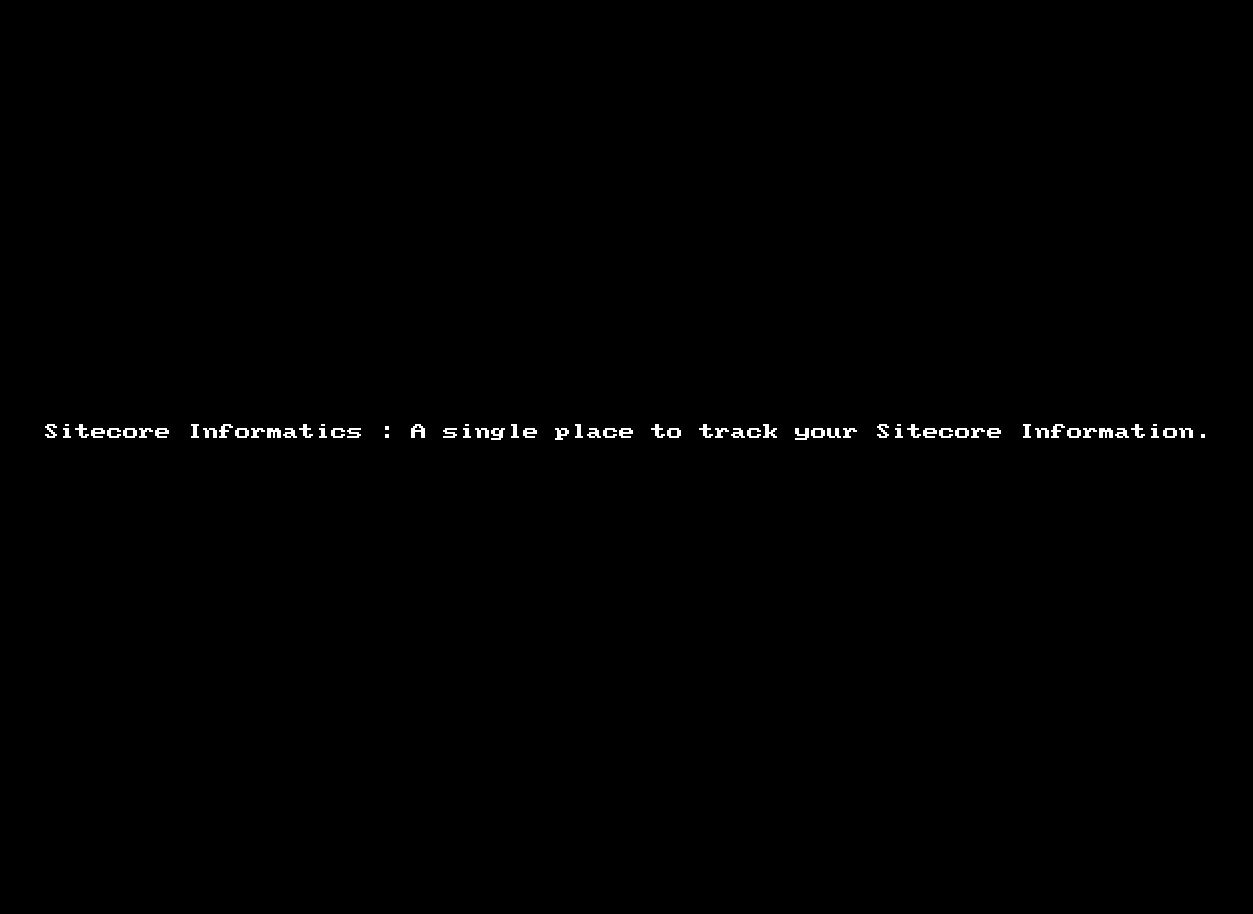
Few Screen-Shots!

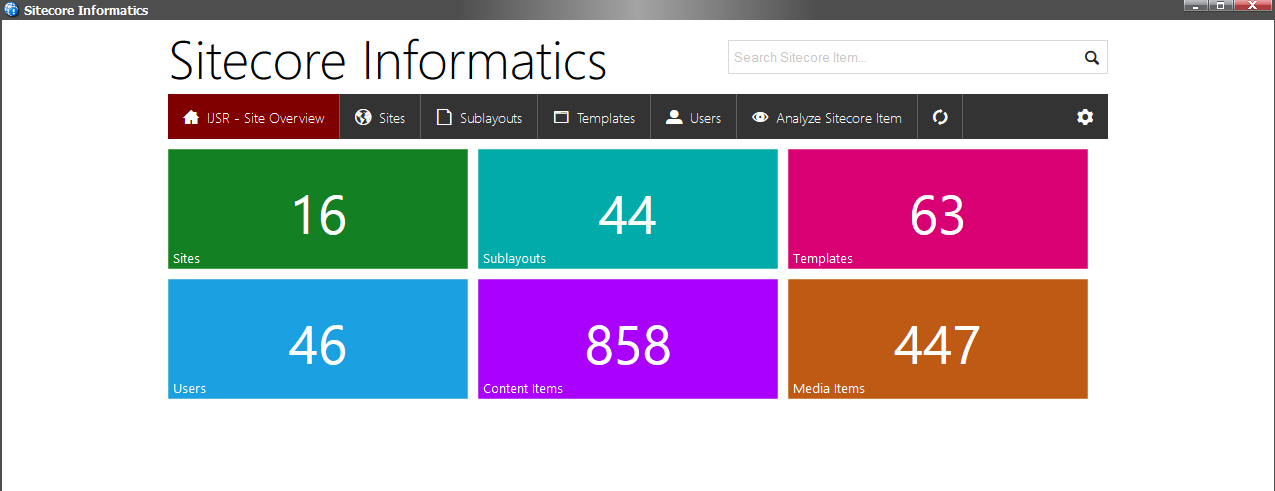

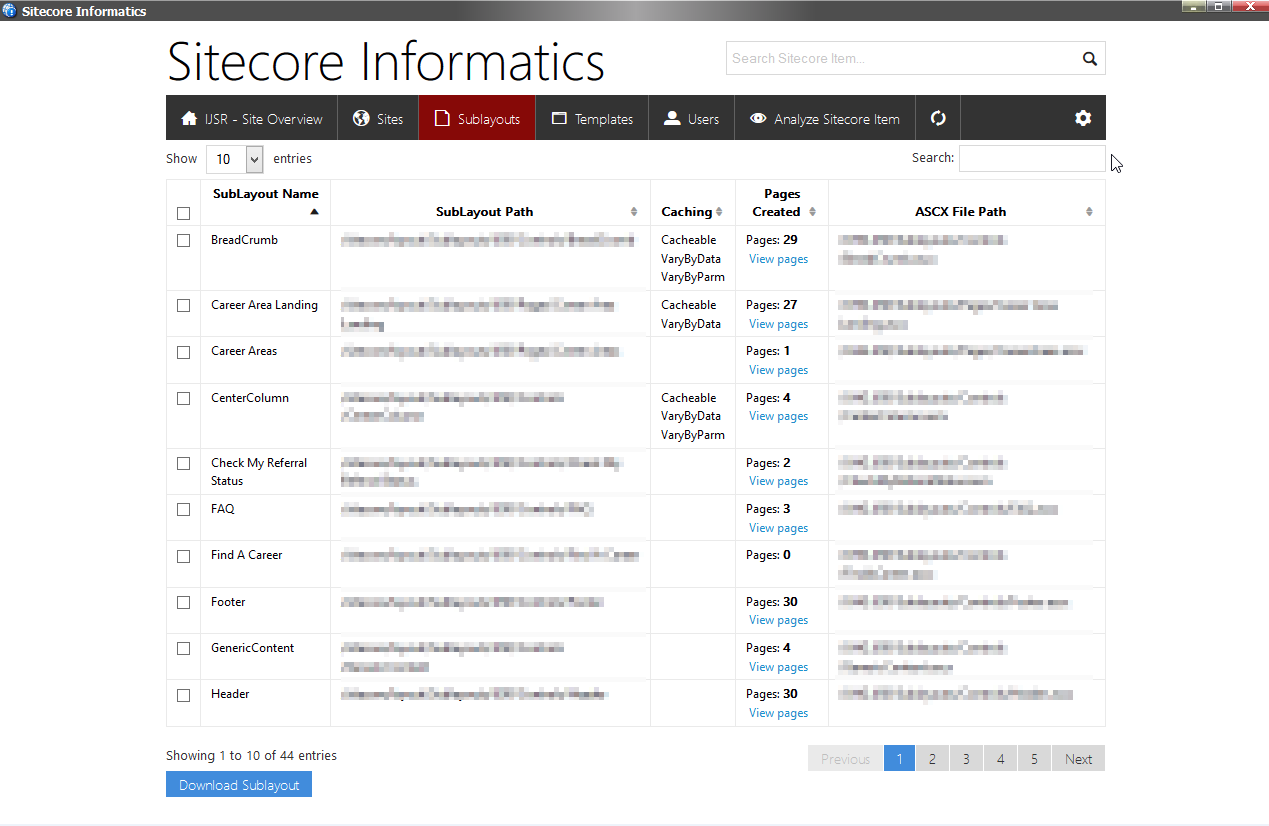


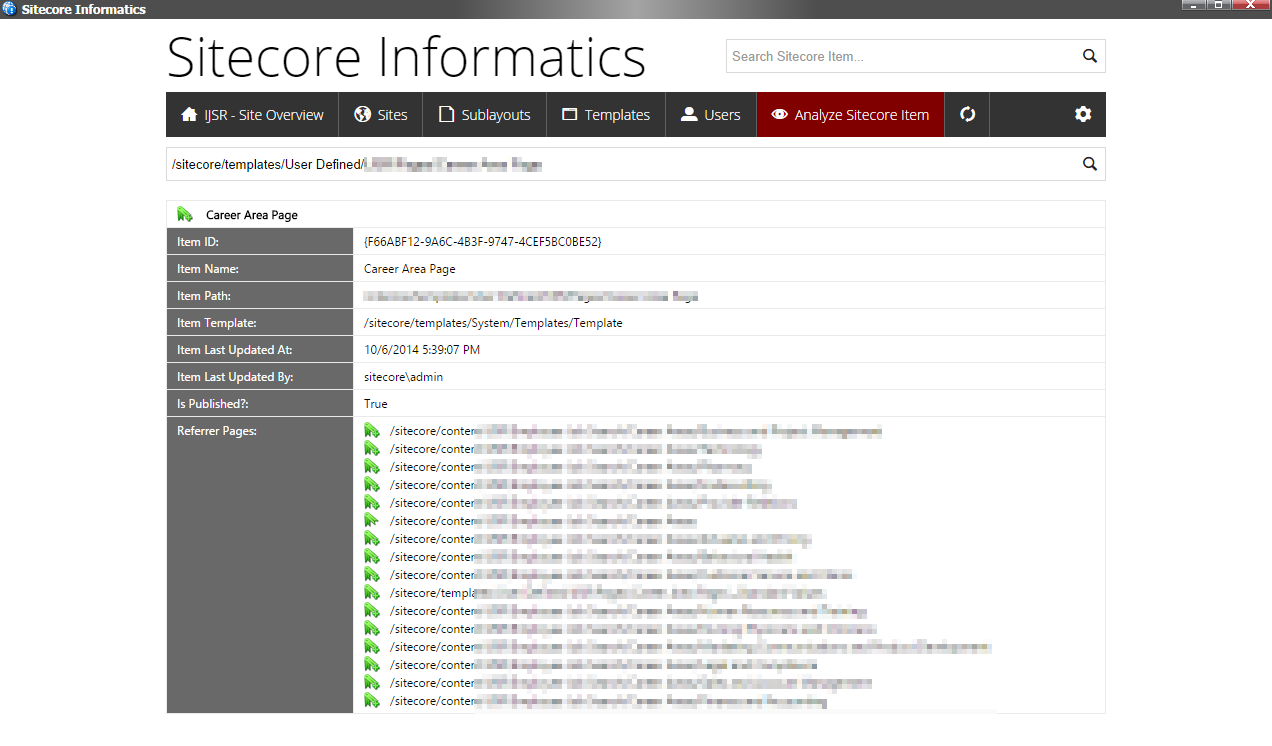
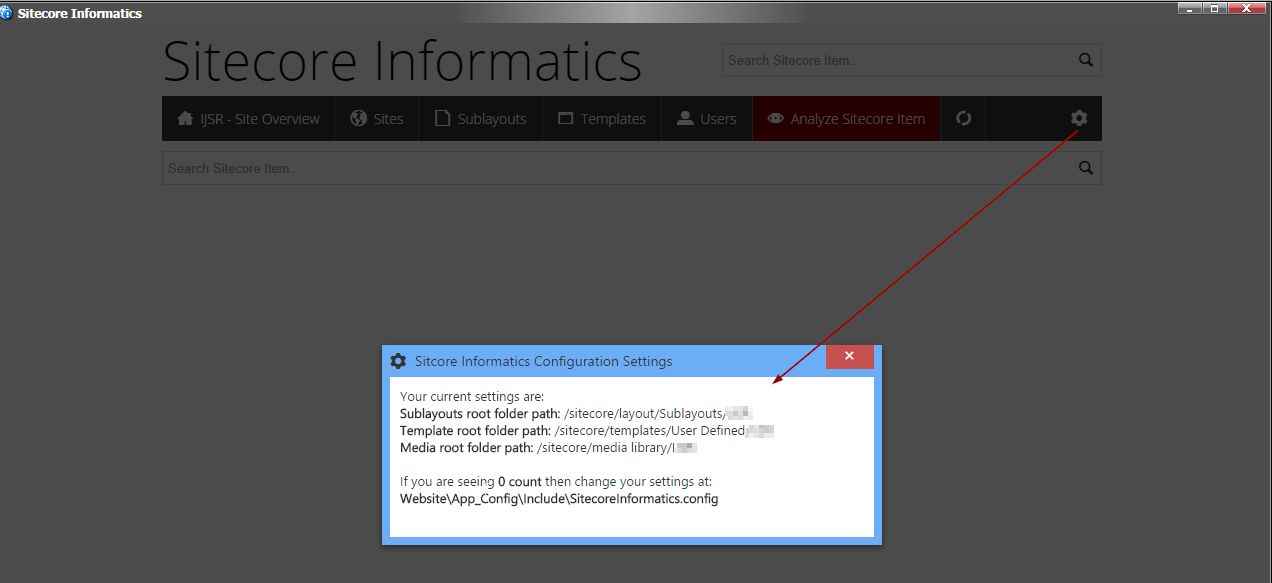
Support or Contribute
You can share you contribution or comments here!